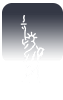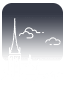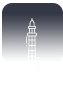Instagram Threads has come with a huge bang. The app developed by Meta (formerly Facebook, Inc.) has so far received an overwhelming response from netizens. It received 30 million sign-ups one day after its launch. Mark Zuckerberg revealed that Threads registered 70 million accounts two days later. In other words, the app reached 100 million users within 5 days. Good Gracious! it is mind-blowing.
Why is there so much hype around this new app? How does it work? And how you can get registered for it. People are asking these questions. If you are one of those interested in tech news and looking for these answers, you are at the right place. Here are answers in simple words.
Let’s the ball rolling!
First, we look what is Instagram Threads App.
Understanding Instagram Threads:
Instagram Threads is a text-based and microblogging social media app developed by Meta, the parent company of Facebook, Instagram, and WhatsApp. This app gives focus on text rather than visual content and it resembles the content section of Instagram, but it gives additional features like replaying and resharing posts.
Important features of Instagram Threads:
- You can create a post on Threads with up to 500 characters and it supports up to 10 photos and 5-minute-long video content. Users can also include links in their posts as well.
- Reposting and quoting options are similar to Tweet. Threads users would be able to reshare posts from other users and quote them in their own words. Hence, like Twitter, Threads also encourage public conversation and spark debate on various issues.
- Threaded conversion is also a salient feature. The replies to the Threads post are shown in a threaded conversion, thereby making it easy to see who is replying to whom. Instagram Threads users would also be able to limit who can reply to their posts whether everyone, people they follow, or people they mention.
- Instagram integration is also a major feature. This microblogging app is closely linked to Instagram. You can keep the same usernames, passwords, and Thread profile names on both apps. Users can easily share their Threads posts directly to Instagram Stories and vice versa.
- More importantly, Threads is compatible with ActivityPub. This is a centralized social networking protocol that allows social media users to discover content and communicate without switching social apps.
Ever since the launch of Instagram Threads on June 6, a fierce debate has started over the striking resemblance of this app with Twitter. Social media users have begun terming Threads as a Twitter alternative or even potentially a Twitter-killing app. In the light of this background, a brief comparison between these two microblogging social media apps is worth making.
Instagram Threads vs Twitter:
As stated earlier, both these apps have been designed to help social media users to engage in public conversation and share text updates. But these apps differ from one another in many ways. For instance:
1-Character Limit:
Instagram Threads offers users to create posts having a maximum of up to 500 characters.
Twitter, on the other hand, allows a 280-characters count to non-paid Twitter users. But the blue users, the paid users, have maximum 25000 characters limit.
2-Desktop Option:
As of now, Instagram Threads has no full desktop version. You cannot access to main feed through the desktop of other devices except mobile. You can only view posts and profiles shared elsewhere.
Twitter has a full desktop version where you can access to main feed, tweet, or perform any tasks you can do on a smartphone-based app.
3- Hashtags:
Threads does not support hashtags, instead, it relies upon recommendations and following surface content to discover topics and trends.
Twitter actively supports hashtags to categorize and discover topics and trends.
4- Direct Message:
The Instagram Threads app does not have DM options, social media can not communicate privately through this app. They can only communicate publicly on the app.
Twitter on the other hand has a built-in messaging option for end-to-end personal and private communication.
5-Ads:
Currently, the Instagram Threads app does not support any ads, but Meta says that it has a plan to introduce ads in the future.
Twitter has various ads format and products, which offers companies to run their marketing campaigns on it.
6-Verification:
Threads allow you to have a profile if your account on Instagram is verified.
Twitter has a verification fee of $11 a month if you want to run a blue account.
7-Editable Posts:
As of now, the Threads app does not support editing the posts.
Twitter also doesn’t have an editing option for non-paid users, but paid users have options to edit their posts.
8-Feed Options:
There is only one feed option- main threads- on Instagram Threads app.
Whereas in Twitter, you will many feed options such as trending, chronological, and people you follow.
Now you would have a better idea about what this app offers to social media users. It is now to move to our next question about how you can sign up for this app.
How Can You Sign-up for Instagram Threads?
Meta has come up with an innovative idea of facilitating the signing-up process. And this facilitation has been a major factor in the staggering numbers of sign-ups within a few days. It has tapped into the 2.3 billion strong userbase of Instagram which is also owned by Meta.
You can easily sign-up for Instagram Threats with your Instagram account. In this way, you don’t need to provide your personal information which is usually an integral pre-requisite for signing up. Even your bio on your Instagram account automatically is transferred to your Threads profile.
The registration process is very simple. Just download the Instagram Threads app available in both Android and Apple App Stores. Then launch it, tap on “Log in with Instagram” and finally hit “Import from Instagram”.
Here you go! you are now on the world’s fastest-growing social media app.
How Can You Use Instagram Threads?
If you are using Twitter already, you will be at home when using Instagram Threads app. You can even import your followers to the app, you would be able to recognize some of them on the feed. Similarly, you can interact with them or create your post by tapping the pencil icon on the button navigation bar.
Many of your favorite Instagram accounts will always be there on Threads, so you feel right at home on this app.
Will Instagram Threads Replace Twitter?
Since Elon Musk has taken the reign of Twitter, the Twitter landscape has changed a lot. Elon Musk introduced many changes such as imposing a rate limit, restricting users from viewing content if they don’t have Twitter accounts, and imposing fees as well for accessing verified blue Twitter accounts. These changes caused some consternation among Twitter users.
So, when Meta announced launching an app that could pose a serious challenge to Twitter, netizens jumped into action, signing up millions and breaking the popularity records of ChatGPT.
But will this app ever be able to replace Twitter? The answer is no. Instagram CEO, Adam Mosseri, weighed in on the debate and commented: “Threads is not a replacement of Twitter and is for users looking for a ‘less angry’ platform”.
In other words, Meta is focusing on developing a platform for users who never really embraced Twitter due to the aggressive nature of the platform. Threads platform is for those who want to engage in public discussions in a calmer atmosphere. Therefore, Instagram Threads would not focus on world events and breaking news. Though these news and events would be there on this platform Meta would do nothing to encourage these verticals.
Both these platforms have unique strengths and weaknesses. Some social media users would love the Threads’ simplicity, Instagram Integration, and focus on a friendly public space for conversation. Others would prefer Twitter for its real-time news, hashtags, and direct messages. Though Threads may attract users from Twitter, the absolute replacement is next to impossible. Both platforms would continue to provide space for users to engage in healthy debates and conversions.
Final Thoughts:
The launching of a social media app by Meta has created seismic repercussions across the tech world. The tech-savvy social media users have shown great excitement by signing up in millions. This app has some features that make it slightly different from Twitter, but in terms of format, major features, and content-displaying ways, there are not many noticeable differences.
This similarity has given rise to speculations that the Threads app has been launched to kill Twitter or end its monopoly over the microblogging world. But the statements from Meta’s higher officials do indicate that they want to develop this app in a different direction. The future popularity of this app would depend on how Meta ensures that Instagram Threads delivers its promise of providing a friendly public space for conversation.
FAQs
This is a social media app that has been developed by Meta which is the parent company of Facebook, Instagram, and WhatsApp. Instagram Threads is a text-based social media app where you can join public discussions and conversations just like Twitter, albeit with more features.
Instagram Threads app is available for Android and iOS devices in more than 100 countries. You can just download it to your device. You will need an Instagram login password and accounts to use Instagram Threads. Since both Instagram and Instagram Threads are integrated, you can share your Thread posts on Instagram and vice versa. The use of this app is the same as that of Twitter.
When you log in to Instagram Threads with your Instagram password and username, you will automatically follow the same people on Threads as on Instagram. Furthermore, you can search for new accounts by their usernames or names. There would be browse-recommended lists of accounts as well depending on your interests and preferences. In this way, you can follow people on Instagram Threats.
You can adjust your account setting to limit who can reply to your posts. Tap your profile picture on the top left corner, select settings, and then choose the privacy option. Under the privacy option, there would be an option for Who Can Reply. Now you can choose different options such as Everyone, People You Follow, and People You Mention. In this way, you can limit who can reply to your posts on Instagram Threads.
ActivityPub is a centralized social networking protocol that enables social media users to interact and communicate with other platforms that use the same protocol such as Mastodon. Since Instagram Threads would deploy ActivityPub so you would be able to communicate with content and accounts from other services without any need to switch apps.